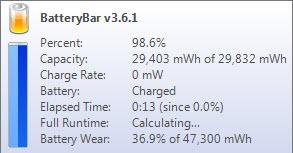BatteryBar
3.6.6
Size: 1.26 MB
Downloads: 5011
Platform: Windows (All Versions)
More and more people use laptops, because they are more convenient and easier to transport than regular desktop computers. Another advantage of the laptop is the fact that it runs on a battery, allowing you to use it even when there is no power supply available. In order to know how much time you've got left until the laptop battery discharges completely, you can access the small icon displayed in the Windows taskbar. The problem with this icon is that the information displayed regarding the battery is not so accurate and it doesn't refresh in a reasonable manner.
This is why you should use BatteryBar instead. This Windows program is actually a widget which adds itself to the Start bar, allowing you to view real time and accurate information regarding the status of the battery. After installing the program, the widget will be automatically placed on the Start bar. When the user will click on it, either the remaining time or the charge level will be displayed. When hovering the mouse over the battery symbol, a floating window will be displayed, in which the user can see complex information regarding the status of his laptop battery. This information includes wear level, charge rate, capacity, elapsed time and so on. All this information allows the user to determine whether the battery needs replacing or it can be still used without problems.
Pros
It displays real time and accurate information regarding your laptop battery. Besides that, you can view the remaining time or charge level with a single click. Furthermore, it displays a lot of advanced information regarding the battery.
Cons
There are no configuration options available. Using BatteryBar you can easily view the status of your laptop battery in real time.
BatteryBar
3.6.6
Download
BatteryBar Awards

BatteryBar Editor’s Review Rating
BatteryBar has been reviewed by Jerome Johnston on 16 Jul 2013. Based on the user interface, features and complexity, Findmysoft has rated BatteryBar 5 out of 5 stars, naming it Essential